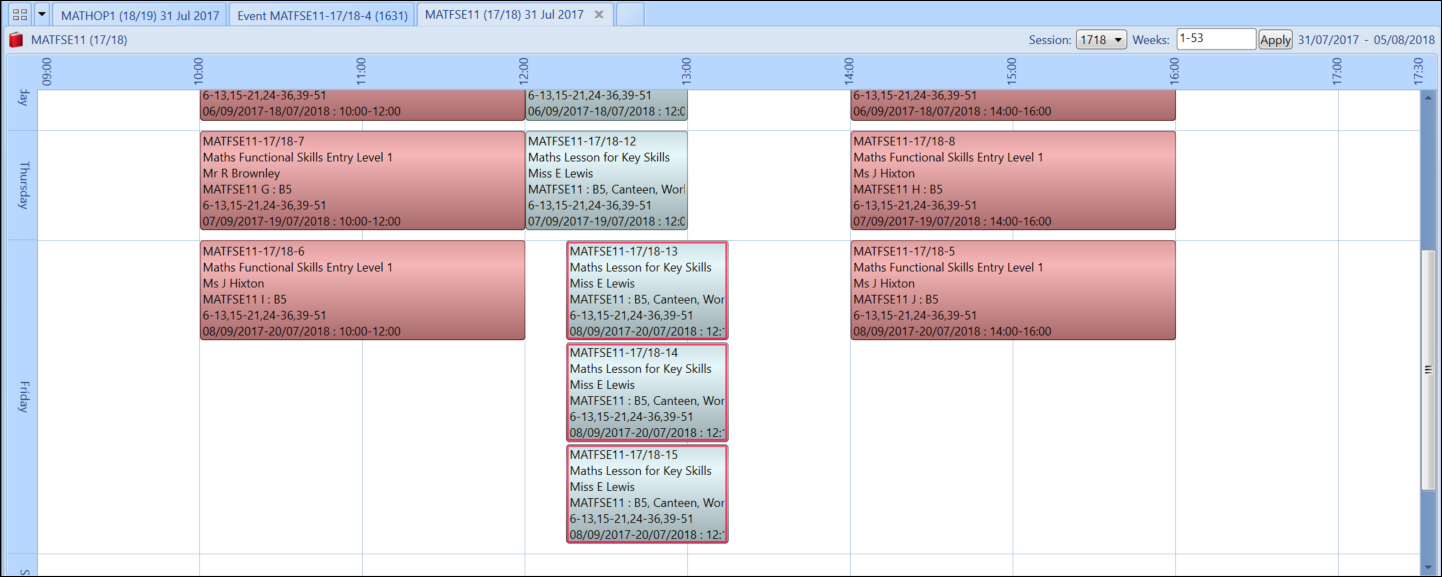You can paste multiple events using the paste function.
To paste multiple events:
- Right click in the section of the timetable that you would like to paste the event.
-
Select the number of times you would like to paste the copied event from the Paste Multiple option.
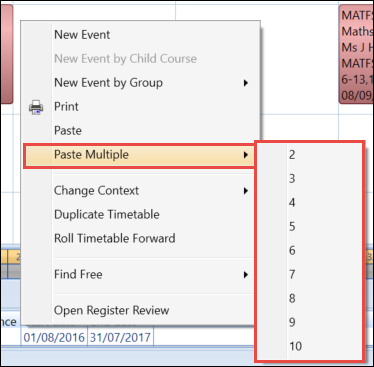
You can paste up to 10 events at a time.
The pasted events will be displayed on the timetable grid in the selected section. The events can then be dragged into the required timeslots.